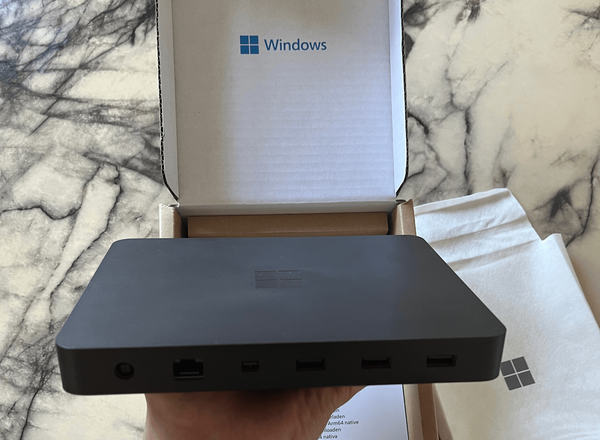Zyxel GS1910 Serial Console Access on Mac - Reset Password
I have the GS 1910 24 port version which i couldn't access the web management page for some strange reason, so looking at the manual it seem'd i needed to access the switch via serial console.

I have the GS 1910 24 port version which i couldn't access the web management page for some strange reason, so looking at the manual it seem'd i needed to access the switch via serial console.
I needed to reset the admin password and this can ONLY be done via serial console.
I looked around and purchased a 'UGREEN 20210 USB Serial Cable, USB to RS232' from amazon.
Finding the device
First thing to do is plug the cable into the USB port and make sure we can see the device. Launch a terminal window and enter the following command;
ls /dev/tty.*
This should output all the connected devices and the one we are looking for is the one that mentions serial. Like the screenshot the device we are looking at in this example is tty.usbserial-1430, although yours may be slightly different.
Connecting to the switch
To connect to the console we need to connect the other end of the cable into the switch. Once the cable is fully connected enter the next commands into your terminal window;
screen /dev/tty.usbserial-1430 115200
For this we will use Screen,
"Screen gives you an interactive shell to a physical connection"
More info on Screen here https://ss64.com/osx/screen.html
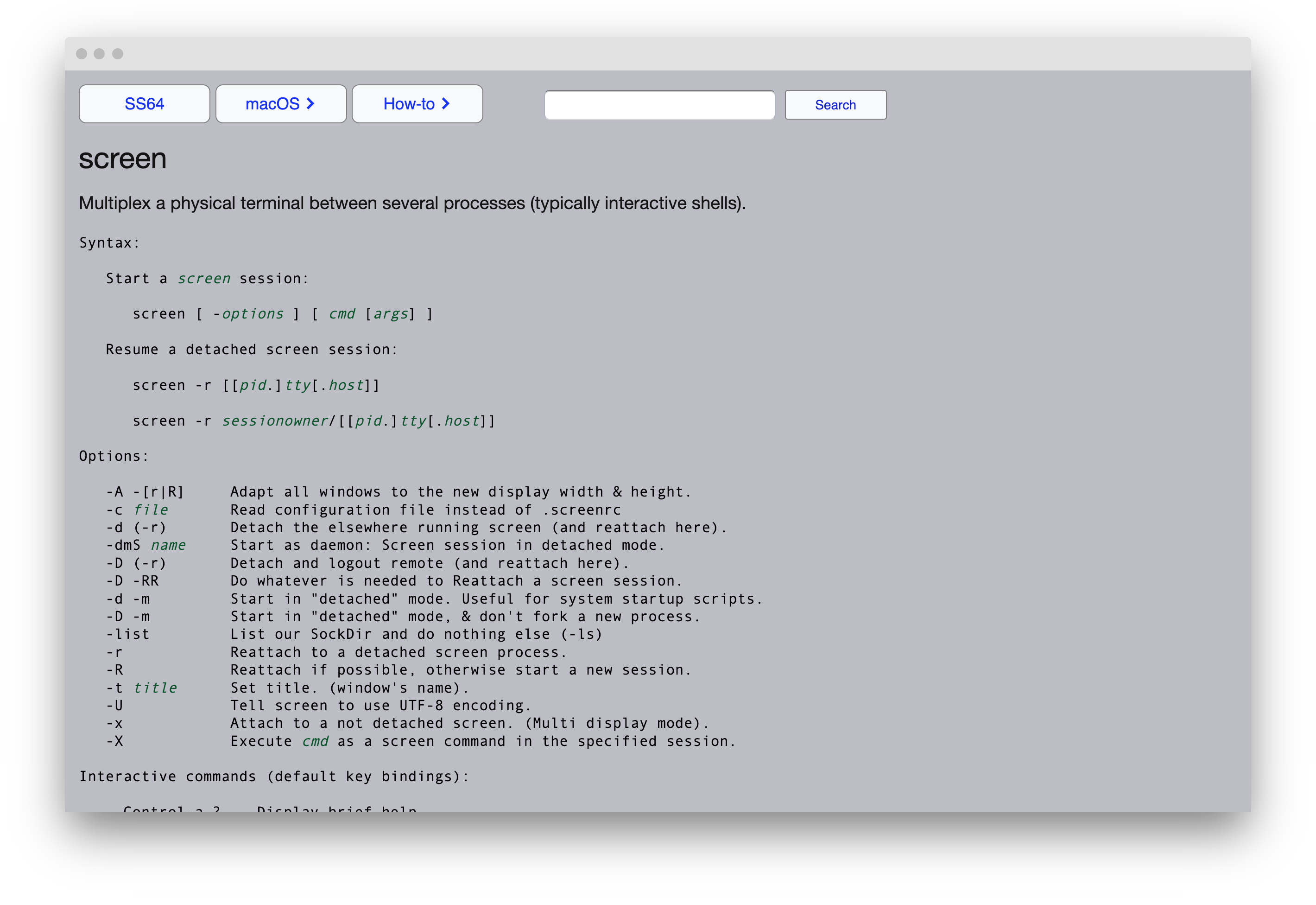
So we launched screen, connected to the USB Serial device tty.usbserial-1430 with a baud rate of 115200.
More info on Baud Rate here https://electronics.stackexchange.com/questions/214303/baud-rate-vs-bit-rate
This should present a blank screen as we need to power cycle the switch and then hit Ctrl+C on the keyboard.
Next we issue the following commands to reset the switch;
default
resetThis should give an output similar to the following
RedBoot> default
...Erase from 0x40080000-0x4017fffff:..............................
RedBoot> reset
+M25PXX : Init device with .....
Next we reboot the switch again and it should be back to factory defaults. You should be able to access the web console at http://192.168.1.1
The username is admin and the password is 1234
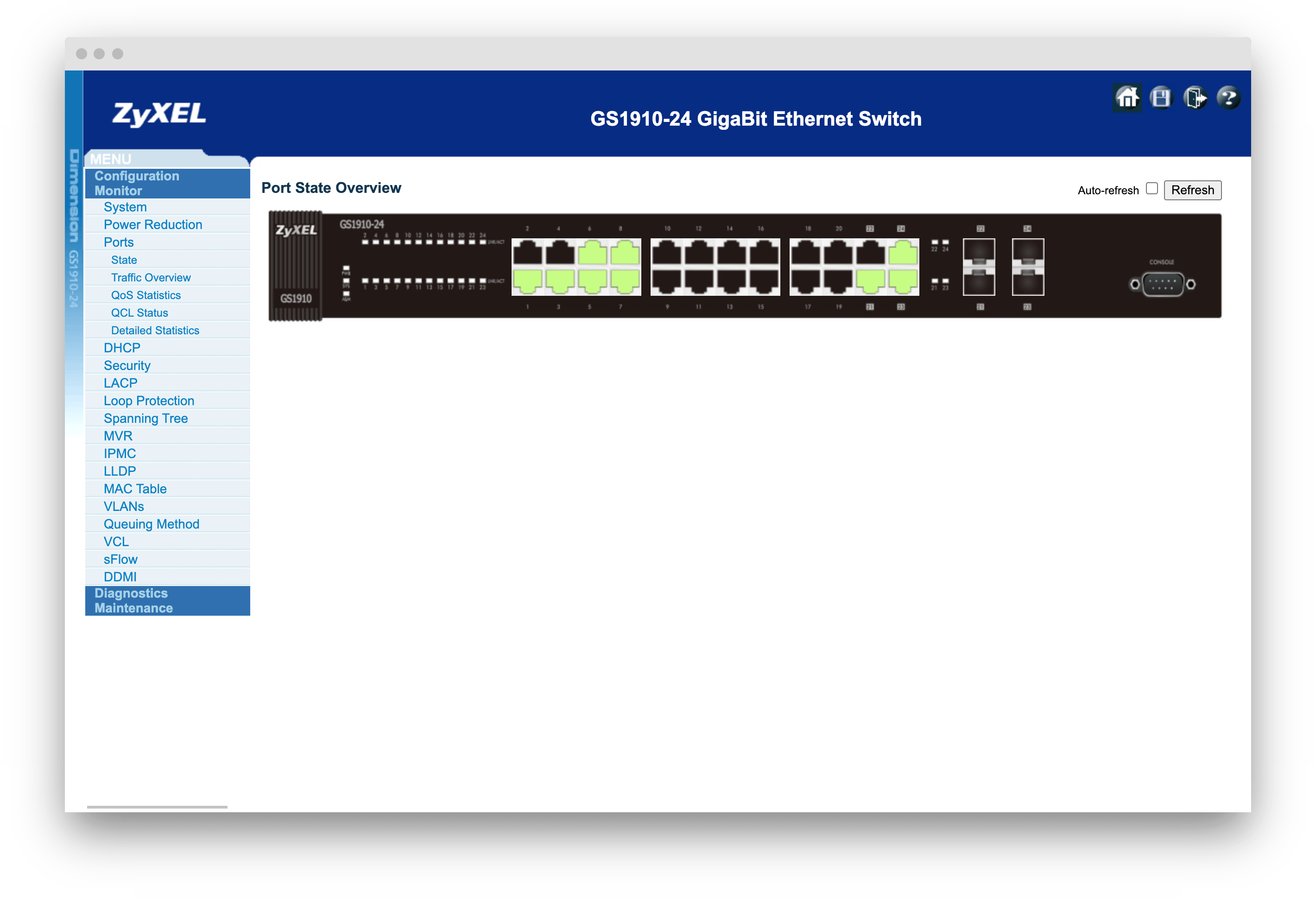
Download
- Manual - GS1910-24_v1.00_ed2
- Firmware - GS1910-24_V2.00(AAAX.0)C0
More information
- https://www.zyxel.com/us/en/products_services/xgs1910_gs1910_series.shtml?t=p
- https://www.zyxel.com/us/en/support/DownloadLandingSR.shtml?c=us&l=en&kbid=M-01110&md=GS1910-24#searchZyxelTab1
- https://kb.zyxel.com/KB/searchArticle!viewDetail.action?articleOid=014038&lang=EN