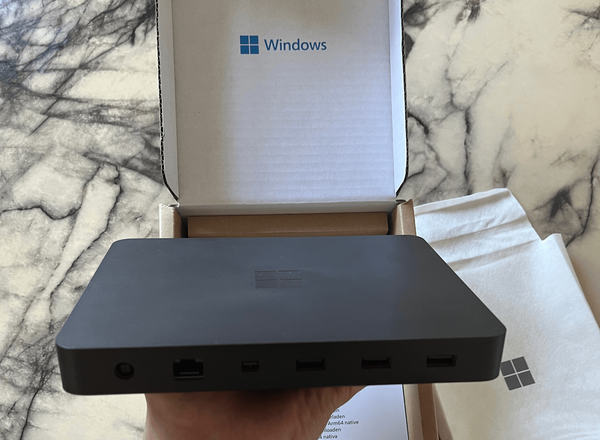How-To Guide to running MacOS on Fujitsu Lifebook U554

This is how to install Apple MacOS on the Fujitsu Lifebook U554 laptop.
Specifications of the laptop and whats working and whats not are as follows;
Working
- Intel Core i5-4200U Haswell - Full power management with custom SSDT
- Intel 8-Series Chipset USB3 & USB2 - Fully Working all ports
- Intel HD 4400 Integrated Graphics - Full CI/QE Metal
- Screen 13.3" 1366x768 pixel (LG Display) - Working with brightness control (Control Fn+Scr & Fn+Pause - Wrong Keys)
- 8GB DDR3 1600MHz RAM (1 Slot)
- 256GB SSD SATA III 2.5" (Samsung) - Working with TRIM Patch
- Realtek ALC283 Audio - Internal Speakers & Microphone Working (Control Fn+F8 & Fn+F9 - Correct Keys)
- Webcam FJ Camera UVC Camera [1266:4604] - Fully working
- ALPS Touchpad with two finger scroll support
- Battery GETAC CP568050
Issues
- Original WiFi (Intel Corporation Wireless 7260 [8086:08b1]) DOES NOT WORK - YOU MUST INSTALL COMPATIBLE CARD
- Display Prefs - EDID injection doesn't fix with either original or patched vendor-id/product-id
- Headphone port has slight feedback when used
- Keyboard needs adjusting for keymap for brightness to be Fn+F6 & Fn+F7 rather than Fn+Scr & Fn+Pause
LSPCI OUTPUT (Linux)
00:00.0 Host bridge [0600]: Intel Corporation Haswell-ULT DRAM Controller [8086:0a04] (rev 09)
00:02.0 VGA compatible controller [0300]: Intel Corporation Haswell-ULT Integrated Graphics Controller [8086:0a16] (rev 09)
00:03.0 Audio device [0403]: Intel Corporation Haswell-ULT HD Audio Controller [8086:0a0c] (rev 09)
00:14.0 USB controller [0c03]: Intel Corporation Lynx Point-LP USB xHCI HC [8086:9c31] (rev 04)
00:16.0 Communication controller [0780]: Intel Corporation Lynx Point-LP HECI #0 [8086:9c3a] (rev 04)
00:1b.0 Audio device [0403]: Intel Corporation Lynx Point-LP HD Audio Controller [8086:9c20] (rev 04)
00:1c.0 PCI bridge [0604]: Intel Corporation Lynx Point-LP PCI Express Root Port 1 [8086:9c10] (rev e4)
00:1c.3 PCI bridge [0604]: Intel Corporation Lynx Point-LP PCI Express Root Port 4 [8086:9c16] (rev e4)
00:1f.0 ISA bridge [0601]: Intel Corporation Lynx Point-LP LPC Controller [8086:9c43] (rev 04)
00:1f.2 SATA controller [0106]: Intel Corporation Lynx Point-LP SATA Controller 1 [AHCI mode] [8086:9c03] (rev 04)
00:1f.3 SMBus [0c05]: Intel Corporation Lynx Point-LP SMBus Controller [8086:9c22] (rev 04)
02:00.0 Network controller [0280]: Intel Corporation Wireless 7260 [8086:08b1] (rev 73)LSUSB (Linux)
Bus 002 Device 001: ID 1d6b:0003 Linux Foundation 3.0 root hub
bDeviceClass 9 Hub
bDeviceProtocol 3
iProduct 2 xHCI Host Controller
Bus 001 Device 004: ID 8087:07dc Intel Corp.
bDeviceClass 224 Wireless
bDeviceProtocol 1 Bluetooth
iProduct 0
Bus 001 Device 003: ID 04f2:b3df Chicony Electronics Co., Ltd
bDeviceClass 239 Miscellaneous Device
bDeviceProtocol 1 Interface Association
iProduct 1 FJ Camera
(Bus Powered)
bDeviceClass 239 Miscellaneous Device
bDeviceProtocol 1 Interface Association
(Bus Powered)
Bus 001 Device 002: ID 045e:077b Microsoft Corp. Comfort Mouse 3000
bDeviceClass 0 (Defined at Interface level)
bDeviceProtocol 0
iProduct 2 Compact Optical Mouse 500
(Bus Powered)
(Bus Powered)
Bus 001 Device 001: ID 1d6b:0002 Linux Foundation 2.0 root hub
bDeviceClass 9 Hub
bDeviceProtocol 1 Single TT
iProduct 2 xHCI Host ControllerCreate the USB installer
First thing is to create the USB Installer, easy there are plenty of guides and software to do the task. Try;
- [Disk Creator](https://macdaddy.io/install-disk-creator/)
- [Diskmaker X](http://diskmakerx.com/)
- Using the terminal method
Download the [Clover Bootloader](https://sourceforge.net/projects/cloverefiboot/) and install Clover to the USB, copy the install kexts and the install config.plist.
Install MacOS
Make sure to partition the drive a GPT!
Name the partition 'Macintosh HD' using APFS
Post-Installation Tasks
Lets get all the devices working.
Install Clover Bootloader to the SSD we have just installed MacOs on. Download the [Clover Bootloader](https://sourceforge.net/projects/cloverefiboot/) and extract the .pkg. Run it. Choose the 'Macintosh HD' as created during install. Next click 'Customize'
Install for UEFI booting only
Install Clover in the ESP
Drivers64UEFI>>OsxAptioFix2Drv-64
Install RC scripts on target volumeInstall.
Install Required Kexts
Mount the EFI partition, using terminal or use [Clover Configurator](http://mackie100projects.altervista.org/download-clover-configurator/)
Terminal way;
diskutil list
sudo –s (if needed)
diskutil mount /dev/disk0s1Install the kexts in /EFI/EFI/CLOVER/kexts/Other
ACPIBatteryManager.kext
AppleHDA_ALC283.kext
CodecCommander.kext
FakePCIID.kext
FakePCIID_Intel_HDMI_Audio.kext
FakePCIID_Intel_HD_Graphics.kext
FakeSMC.kext
IntelBacklight.kext
USBInjectAll.kext
VoodooPS2Controller.kextACPIBatteryManager an Advanced Configuration and Power Interface (ACPI) based battery manager by [RehabMan](https://github.com/RehabMan/OS-X-ACPI-Battery-Driver)
AppleHDA_ALC283 is the Audio kext to enable the Intel Haswell sound on the Realtek ALC283 codec by [RehabMan](https://github.com/RehabMan/Lenovo-U430-Touch-DSDT-Patch)
CodecCommander is required for the ALC283 kext for pin configurations by [RehabMan](https://github.com/RehabMan/EAPD-Codec-Commander)
FakePCIID allows for injecting alternative PCI ID's into kexts rather than patching, mainly used for Intel Haswell graphics by [RehabMan](https://github.com/RehabMan/OS-X-Fake-PCI-ID)
FakeSMC is the Emulated System Management Controller and is responsible for many low-level functions on Intel-based Macs by [Netkas](http://netkas.org/?p=141)
IntelBacklight is a backlight control kext for Haswell graphics HD4400 by [RehabMan](https://github.com/RehabMan/OS-X-Intel-Backlight)
USBInjectAll is a kext for injecting Intel USB ports into the XCH controller by [RehabMan](https://github.com/RehabMan/OS-X-USB-Inject-All)
VoodooPS2Controller is a PS2 Controller driver to enable working Trackpads, Mouse & Keyboards by [RehabMan](https://github.com/RehabMan/OS-X-Voodoo-PS2-Controller)
Audio Configuration
As well as the AppleHDA_ALC283.kext we also need some extra info in the config.plist
- Inject the Audio ID Layout to 3
<key>Audio</key>
<dict>
<key>Inject</key>
<string>3</string>
</dict>- Hotpatch the AppleHDA kext
<dict>
<key>Comment</key>
<string>AppleHDA ALC283 (1 of 4) 0x11d41984 to 0x10ec0283</string>
<key>Disabled</key>
<false/>
<key>Find</key>
<data>
PYQZ1BE=
</data>
<key>Name</key>
<string>com.apple.driver.AppleHDA</string>
<key>Replace</key>
<data>
PYMC7BA=
</data>
</dict>
<dict>
<key>Comment</key>
<string>AppleHDA ALC283 (2 of 4) 0x10ec0884 to zero</string>
<key>Disabled</key>
<false/>
<key>Find</key>
<data>
PYQI7BA=
</data>
<key>MatchOS</key>
<string>10.9.x,10.10.x</string>
<key>Name</key>
<string>com.apple.driver.AppleHDA</string>
<key>Replace</key>
<data>
PQAAAAA=
</data>
</dict>
<dict>
<key>Comment</key>
<string>AppleHDA ALC283 (3 of 4) 0x10ec0885 to zero</string>
<key>Disabled</key>
<false/>
<key>Find</key>
<data>
PYUI7BA=
</data>
<key>MatchOS</key>
<string>10.9.x,10.10.x,10.11.x,10.12.x</string>
<key>Name</key>
<string>com.apple.driver.AppleHDA</string>
<key>Replace</key>
<data>
PQAAAAA=
</data>
</dict>
<dict>
<key>Comment</key>
<string>AppleHDA ALC283 (4 of 4) 0x11d41983 to zero</string>
<key>Disabled</key>
<false/>
<key>Find</key>
<data>
PYMZ1BE=
</data>
<key>MatchOS</key>
<string>10.11.x</string>
<key>Name</key>
<string>com.apple.driver.AppleHDA</string>
<key>Replace</key>
<data>
PQAAAAA=
</data>
</dict>Graphics Configuration
As well as the kexts we also need some extra info in the config.plist
- Hotpatch the Intel Azul Framebuffer for HDMI Audio & Fix boot graphic glitch
<dict>
<key>Comment</key>
<string>HDMI-audio, port 0105(12), 0x0a260006</string>
<key>Find</key>
<data>
AQUJAAAEAACHAAAA
</data>
<key>Name</key>
<string>com.apple.driver.AppleIntelFramebufferAzul</string>
<key>Replace</key>
<data>
AQUSAAAIAACHAAAA
</data>
</dict>
<dict>
<key>Comment</key>
<string>0x0a260006 9MB cursor bytes, vbo</string>
<key>Disabled</key>
<false/>
<key>Find</key>
<data>
BgAmCgEDAwMAAAACAAAwAQAAYAA=
</data>
<key>Name</key>
<string>com.apple.driver.AppleIntelFramebufferAzul</string>
<key>Replace</key>
<data>
BgAmCgEDAwMAAAACAAAwAQAAkAA=
</data>
</dict>
<dict>
<key>Comment</key>
<string>Boot graphics glitch, 10.12</string>
<key>Disabled</key>
<false/>
<key>Find</key>
<data>
AQAAdSU=
</data>
<key>MatchOS</key>
<string>10.12.x</string>
<key>Name</key>
<string>com.apple.iokit.IOGraphicsFamily</string>
<key>Replace</key>
<data>
AQAA6yU=
</data>
</dict>- Intel Fake PCI ID
<key>IntelGFX</key>
<string>0x04128086</string>USB Configuration
The USB ports are as follows:
|PORTNAME|USB TYPE|LOCATION|USB CONNECTOR|NOTES|
|---|---|---|---|---|
|HS01|USB2|LEFT FRONT USB3|3|SAME AS SSP1|
|HS02|USB2|LEFT BACK USB3|3|SAME AS SSP2|
|HS03|USB2|RIGHT USB2|0|USB2 ONLY|
|HS05|USB2|CAMERA|255|INTERNAL|
|SSP1|USB3|LEFT FRONT USB3|3|SAME AS HS01|
|SSP2|USB3|LEFT BACK USB3|3|SAME AS HS02|
HS01/SSP1
HS02/SSP2
HS03
HS05
We need to add SSDT-UIAC.aml to /EFI/EFI/CLOVER/ACPI/patched to inject the correct USB port, USB type and then map them all to the XCH controller and disable ECH01 & ECH02.
/*
* Intel ACPI Component Architecture
* AML/ASL+ Disassembler version 20161210-64(RM)
* Copyright (c) 2000 - 2016 Intel Corporation
*
* Disassembling to non-symbolic legacy ASL operators
*
* Disassembly of iASL20Bncf.aml, Sun Feb 26 12:47:17 2017
*
* Original Table Header:
* Signature "SSDT"
* Length 0x00000222 (546)
* Revision 0x02
* Checksum 0x27
* OEM ID "hack"
* OEM Table ID "UIAC"
* OEM Revision 0x00000000 (0)
* Compiler ID "INTL"
* Compiler Version 0x20161210 (538317328)
*/
DefinitionBlock ("", "SSDT", 2, "hack", "UIAC", 0x00000000)
{
External (_SB_.PCI0, DeviceObj) // (from opcode)
External (_SB_.PCI0.EH01, DeviceObj) // (from opcode)
External (_SB_.PCI0.LPCB, DeviceObj) // (from opcode)
External (EH01, DeviceObj) // Warning: Unknown object
External (LPCB, DeviceObj) // Warning: Unknown object
Device (UIAC)
{
Name (_HID, "UIA00000") // _HID: Hardware ID
Name (RMCF, Package (0x02)
{
"XHC",
Package (0x02)
{
"ports",
Package (0x0C)
{
"HS01",
Package (0x04)
{
"UsbConnector",
0x03,
"port",
Buffer (0x04)
{
0x01, 0x00, 0x00, 0x00
}
},
"HS02",
Package (0x04)
{
"UsbConnector",
0x03,
"port",
Buffer (0x04)
{
0x02, 0x00, 0x00, 0x00
}
},
"HS03",
Package (0x04)
{
"UsbConnector",
Zero,
"port",
Buffer (0x04)
{
0x03, 0x00, 0x00, 0x00
}
},
"HS05",
Package (0x04)
{
"UsbConnector",
0xFF,
"port",
Buffer (0x04)
{
0x05, 0x00, 0x00, 0x00
}
},
"SSP1",
Package (0x04)
{
"UsbConnector",
0x03,
"port",
Buffer (0x04)
{
0x0A, 0x00, 0x00, 0x00
}
},
"SSP2",
Package (0x04)
{
"UsbConnector",
0x03,
"port",
Buffer (0x04)
{
0x0A, 0x00, 0x00, 0x00
}
}
}
}
})
}
Scope (_SB.PCI0)
{
Scope (EH01)
{
OperationRegion (PSTS, PCI_Config, 0x54, 0x02)
Field (PSTS, WordAcc, NoLock, Preserve)
{
PSTE, 2
}
}
Scope (LPCB)
{
OperationRegion (RMLP, PCI_Config, 0xF0, 0x04)
Field (RMLP, DWordAcc, NoLock, Preserve)
{
RCB1, 32
}
OperationRegion (FDM1, SystemMemory, Add (And (RCB1, 0xFFFFFFFFFFFFC000), 0x3418), 0x04)
Field (FDM1, DWordAcc, NoLock, Preserve)
{
, 15,
FDE1, 1
}
}
Device (RMD1)
{
Name (_HID, "RMD10000") // _HID: Hardware ID
Method (_INI, 0, NotSerialized) // _INI: Initialize
{
Store (0x03, ^^EH01.PSTE)
Store (One, ^^LPCB.FDE1)
}
}
}
}Touchpad Configuration
- Edit the .plist in VoodooPS2Controller.kext/Contents/PlugIns/VoodooPS2Mouse.kext/Contents/Info.plist
<key>ActLikeTrackpad</key>
<true/>
<key>DefaultResolution</key>
<integer>240</integer>
<key>ForceDefaultResolution</key>
<true/>
<key>ForceSetResolution</key>
<true/>- Copy the old trackpad preference pane from 10.11 to /System/Library/PreferencePanes/ (Make sure to backup the original!, may not be required on mojave)
- Run the following to complete installation of VoodooPS2
sudo rm -rf /System/Library/Extensions/AppleACPIPS2Nub.kext
sudo rm -rf /System/Library/Extensions/ApplePS2Controller.kext
sudo cp org.rehabman.voodoo.driver.Daemon.plist /Library/LaunchDaemons
sudo cp VoodooPS2Daemon /usr/binDSDT Fixes in config.plist
This is the full config.plist with the fixes above and for;
- Renaming GPU to IGPU
- USB fixes EH01 & EH02
- Change BD03 to HDAU
- Change _DSM to XDSM
- Trim enabler for SSD
- SMBIOS info for MacbookAir6,2
<?xml version="1.0" encoding="UTF-8"?>
<!DOCTYPE plist PUBLIC "-//Apple//DTD PLIST 1.0//EN" "http://www.apple.com/DTDs/PropertyList-1.0.dtd">
<plist version="1.0">
<dict>
<key>ACPI</key>
<dict>
<key>DSDT</key>
<dict>
<key>Fixes</key>
<dict>
<key>AddDTGP_0001</key>
<true/>
<key>AddIMEI_80000</key>
<true/>
<key>AddPNLF_1000000</key>
<true/>
<key>DeleteUnused_400000</key>
<true/>
<key>FIX_INTELGFX_100000</key>
<true/>
<key>FIX_RTC_20000</key>
<true/>
<key>FIX_S3D_2000000</key>
<true/>
<key>FIX_TMR_40000</key>
<true/>
<key>FIX_WAK_200000</key>
<true/>
<key>FixHPET_0010</key>
<true/>
<key>FixIPIC_0040</key>
<true/>
<key>FixRegions_10000000</key>
<true/>
<key>FixShutdown_0004</key>
<true/>
<key>NewWay_80000000</key>
<true/>
</dict>
<key>Name</key>
<string>DSDT.aml</string>
<key>Patches</key>
<array>
<dict>
<key>Comment</key>
<string>change EHC1 to EH01</string>
<key>Disabled</key>
<false/>
<key>Find</key>
<data>
RUhDMQ==
</data>
<key>Replace</key>
<data>
RUgwMQ==
</data>
</dict>
<dict>
<key>Comment</key>
<string>change EHC2 to EH02</string>
<key>Disabled</key>
<false/>
<key>Find</key>
<data>
RUhDMg==
</data>
<key>Replace</key>
<data>
RUgwMg==
</data>
</dict>
<dict>
<key>Comment</key>
<string>change _OSI to XOSI</string>
<key>Disabled</key>
<false/>
<key>Find</key>
<data>
X09TSQ==
</data>
<key>Replace</key>
<data>
WE9TSQ==
</data>
</dict>
<dict>
<key>Comment</key>
<string>change PCI0.GFX0 to PCI0.IGPU</string>
<key>Disabled</key>
<false/>
<key>Find</key>
<data>
UENJMC5HRlgw
</data>
<key>Replace</key>
<data>
UENJMC5JR1BV
</data>
</dict>
<dict>
<key>Comment</key>
<string>change GFX0 to IGPU</string>
<key>Disabled</key>
<false/>
<key>Find</key>
<data>
R0ZYMA==
</data>
<key>Replace</key>
<data>
SUdQVQ==
</data>
</dict>
<dict>
<key>Comment</key>
<string>change B0D3 to HDAU</string>
<key>Disabled</key>
<false/>
<key>Find</key>
<data>
QjBEMw==
</data>
<key>Replace</key>
<data>
SERBVQ==
</data>
</dict>
<dict>
<key>Comment</key>
<string>change Method(XSEL,0,S) to XXEL</string>
<key>Find</key>
<data>
WFNFTAg=
</data>
<key>Replace</key>
<data>
WFhFTAg=
</data>
</dict>
<dict>
<key>Comment</key>
<string>change _DSM to XDSM</string>
<key>Find</key>
<data>
X0RTTQ==
</data>
<key>Replace</key>
<data>
WERTTQ==
</data>
</dict>
</array>
</dict>
<key>SSDT</key>
<dict>
<key>DropOem</key>
<false/>
<key>Generate</key>
<false/>
<key>PluginType</key>
<string>1</string>
</dict>
</dict>
<key>Boot</key>
<dict>
<key>Arguments</key>
<string>dart=0 nv_disable=1</string>
<key>DefaultVolume</key>
<string>Macintosh HD</string>
<key>Legacy</key>
<string>PBR</string>
<key>NeverHibernate</key>
<true/>
<key>Timeout</key>
<integer>3</integer>
<key>XMPDetection</key>
<false/>
</dict>
<key>CPU</key>
<dict/>
<key>Devices</key>
<dict>
<key>Audio</key>
<dict>
<key>Inject</key>
<string>3</string>
</dict>
<key>FakeID</key>
<dict>
<key>ATI</key>
<string>0x0</string>
<key>IMEI</key>
<string>0x0</string>
<key>IntelGFX</key>
<string>0x04128086</string>
<key>LAN</key>
<string>0x0</string>
<key>NVidia</key>
<string>0x0</string>
<key>SATA</key>
<string>0x0</string>
<key>WIFI</key>
<string>0x0</string>
<key>XHCI</key>
<string>0x0</string>
</dict>
<key>USB</key>
<dict>
<key>AddClockID</key>
<false/>
<key>FixOwnership</key>
<false/>
<key>Inject</key>
<false/>
</dict>
</dict>
<key>GUI</key>
<dict>
<key>Hide</key>
<array>
<string>\EFI\BOOT\BOOTX64.EFI</string>
</array>
<key>Language</key>
<string>en:0</string>
<key>Mouse</key>
<dict>
<key>DoubleClick</key>
<integer>500</integer>
<key>Enabled</key>
<true/>
<key>Mirror</key>
<false/>
<key>Speed</key>
<integer>8</integer>
</dict>
<key>Scan</key>
<dict>
<key>Entries</key>
<true/>
<key>Legacy</key>
<string>First</string>
<key>Linux</key>
<false/>
<key>Tool</key>
<true/>
</dict>
<key>ScreenResolution</key>
<string>1366x768</string>
<key>Theme</key>
<string>embedded</string>
</dict>
<key>Graphics</key>
<dict>
<key>CustomEDID</key>
<data>
</data>
<key>Inject</key>
<dict>
<key>ATI</key>
<false/>
<key>Intel</key>
<true/>
<key>NVidia</key>
<false/>
</dict>
<key>InjectEDID</key>
<true/>
<key>ig-platform-id</key>
<string>0x0a260006</string>
</dict>
<key>KernelAndKextPatches</key>
<dict>
<key>AppleRTC</key>
<true/>
<key>KernelPm</key>
<true/>
<key>KextsToPatch</key>
<array>
<dict>
<key>Comment</key>
<string>Enable TRIM for SSD</string>
<key>Disabled</key>
<false/>
<key>Find</key>
<data>
AEFQUExFIFNTRAA=
</data>
<key>Name</key>
<string>IOAHCIBlockStorage</string>
<key>Replace</key>
<data>
AAAAAAAAAAAAAAA=
</data>
</dict>
<dict>
<key>Comment</key>
<string>AppleHDA ALC283 (1 of 4) 0x11d41984 to 0x10ec0283</string>
<key>Disabled</key>
<false/>
<key>Find</key>
<data>
PYQZ1BE=
</data>
<key>Name</key>
<string>com.apple.driver.AppleHDA</string>
<key>Replace</key>
<data>
PYMC7BA=
</data>
</dict>
<dict>
<key>Comment</key>
<string>AppleHDA ALC283 (2 of 4) 0x10ec0884 to zero</string>
<key>Disabled</key>
<false/>
<key>Find</key>
<data>
PYQI7BA=
</data>
<key>MatchOS</key>
<string>10.9.x,10.10.x</string>
<key>Name</key>
<string>com.apple.driver.AppleHDA</string>
<key>Replace</key>
<data>
PQAAAAA=
</data>
</dict>
<dict>
<key>Comment</key>
<string>AppleHDA ALC283 (3 of 4) 0x10ec0885 to zero</string>
<key>Disabled</key>
<false/>
<key>Find</key>
<data>
PYUI7BA=
</data>
<key>MatchOS</key>
<string>10.9.x,10.10.x,10.11.x,10.12.x</string>
<key>Name</key>
<string>com.apple.driver.AppleHDA</string>
<key>Replace</key>
<data>
PQAAAAA=
</data>
</dict>
<dict>
<key>Comment</key>
<string>AppleHDA ALC283 (4 of 4) 0x11d41983 to zero</string>
<key>Disabled</key>
<false/>
<key>Find</key>
<data>
PYMZ1BE=
</data>
<key>MatchOS</key>
<string>10.11.x</string>
<key>Name</key>
<string>com.apple.driver.AppleHDA</string>
<key>Replace</key>
<data>
PQAAAAA=
</data>
</dict>
<dict>
<key>Comment</key>
<string>0x0a260006 9MB cursor bytes, vbo</string>
<key>Disabled</key>
<false/>
<key>Find</key>
<data>
BgAmCgEDAwMAAAACAAAwAQAAYAA=
</data>
<key>Name</key>
<string>com.apple.driver.AppleIntelFramebufferAzul</string>
<key>Replace</key>
<data>
BgAmCgEDAwMAAAACAAAwAQAAkAA=
</data>
</dict>
<dict>
<key>Comment</key>
<string>Boot graphics glitch, 10.12</string>
<key>Disabled</key>
<false/>
<key>Find</key>
<data>
AQAAdSU=
</data>
<key>MatchOS</key>
<string>10.12.x</string>
<key>Name</key>
<string>com.apple.iokit.IOGraphicsFamily</string>
<key>Replace</key>
<data>
AQAA6yU=
</data>
</dict>
<dict>
<key>Comment</key>
<string>HDMI-audio, port 0105(12), 0x0a260006</string>
<key>Find</key>
<data>
AQUJAAAEAACHAAAA
</data>
<key>Name</key>
<string>com.apple.driver.AppleIntelFramebufferAzul</string>
<key>Replace</key>
<data>
AQUSAAAIAACHAAAA
</data>
</dict>
</array>
</dict>
<key>RtVariables</key>
<dict>
<key>BooterConfig</key>
<string>0x28</string>
<key>CsrActiveConfig</key>
<string>0x3</string>
<key>MLB</key>
<string></string>
<key>ROM</key>
<string></string>
</dict>
<key>SMBIOS</key>
<dict>
<key>BiosReleaseDate</key>
<string>12/22/2016</string>
<key>BiosVendor</key>
<string>Apple Inc.</string>
<key>BiosVersion</key>
<string>MBA61.88Z.0099.B26.1612221826</string>
<key>Board-ID</key>
<string>Mac-7DF21CB3ED6977E5</string>
<key>BoardManufacturer</key>
<string>Apple Inc.</string>
<key>BoardSerialNumber</key>
<string></string>
<key>BoardType</key>
<integer>10</integer>
<key>ChassisAssetTag</key>
<string>Air-Enclosure</string>
<key>ChassisManufacturer</key>
<string>Apple Inc.</string>
<key>ChassisType</key>
<string>0x10</string>
<key>Family</key>
<string>MacBook Air</string>
<key>LocationInChassis</key>
<string>Part Component</string>
<key>Manufacturer</key>
<string>Apple Inc.</string>
<key>Mobile</key>
<true/>
<key>ProductName</key>
<string>MacBookAir6,2</string>
<key>SerialNumber</key>
<string></string>
<key>SmUUID</key>
<string></string>
<key>Trust</key>
<true/>
<key>Version</key>
<string>1.0</string>
</dict>
<key>SystemParameters</key>
<dict>
<key>CustomUUID</key>
<string></string>
<key>InjectKexts</key>
<string>Yes</string>
<key>InjectSystemID</key>
<true/>
</dict>
</dict>
</plist>Final Configuration
Reboot and then once back in desktop most things should be working now.
Rebuild kextcache and repair permissions
sudo touch /System/Library/Extensions && sudo kextcache -u /Now reboot again and everything should be mostly working.
Two things left to complete, the first is SSDT for working power states using [Pikeralpha](https://github.com/Piker-Alpha/ssdtPRGen.sh) script.
curl -o ~/ssdtPRGen.sh https://raw.githubusercontent.com/Piker-Alpha/ssdtPRGen.sh/Beta/ssdtPRGen.sh
chmod +x ~/ssdtPRGen.sh
./ssdtPRGen.shThe generated SSDT.aml should be placed on the EFI partition at /EFI/Clover/ACPI/patched/SSDT.aml
The second is time to refine your SMBIOS to define the MacbookAir6,2 and generate some valid serial/MLB/ROM numbers. This solves various issues including imessage & facetime.